
Portfolio of Suvo Ray
Design, Art, Type and everything in between

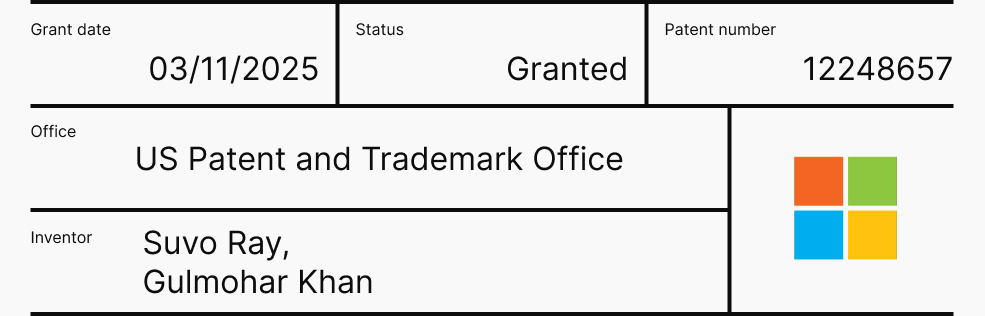
The idea is to introduce a new interaction with folders that allows users to preview the contents inside without needing to open or navigate into them. This preview is accessible via a drawer view, which can be opened by clicking on the arrow to expand the list of recent files.
The drawer preview enables multiple workflows that improve efficiency and navigation compared to the current preview methods. Some of these workflows are outlined below:
1. Preview recent files without opening folders:
Users can preview 5-6 recently modified or added files within a folder without opening it. (See supporting documentation.)
2. Drag and drop files between folders:
Users can expand a folder’s drawer preview to drag one or more recent files and move or copy them to another folder without navigating inside the folder. (See supporting documentation.)
3. Identify empty folders without opening them:
Users can see if a folder is empty directly from the drawer preview, eliminating the need to access the folder. (See supporting documentation.)
4. Copy files from multiple folders simultaneously:
Users can expand drawer previews for multiple folders and copy files from all of them in one action, reducing the need to repeat copy-paste operations across different folders. (See supporting documentation.)
5. New folder and file organization view:
Unlike traditional file explorers that show folders and unorganized files separately, this drawer view allows users to see some files contained within folders alongside unorganized files outside folders simultaneously. (See supporting documentation.)
6. Context-based metadata display:
The drawer expansion can show useful, context-based metadata about the folder. For example, when sharing a file in Teams, the expanded view can highlight recent files. In a SharePoint cloud folder, it can show recent files along with profile pictures of people who recently modified them. (See supporting documentation.)
As described previously, compared to current file and folder views, the drawer preview will:
1. Enable copying and pasting of files from multiple folders without opening them.
2. Support drag-and-drop interactions for moving files between folders without navigating to different views.
3. Allow previewing of recent files or metadata without opening the files.
4. Provide a file explorer view that displays both unorganized files and files contained within folders simultaneously.
The idea was inspired by a library bookshelf. Just as you can see all the books from the outside on a bookshelf, I wanted to replicate the same concept for folders. Instead of opening a folder, can we see its contents at a glance?
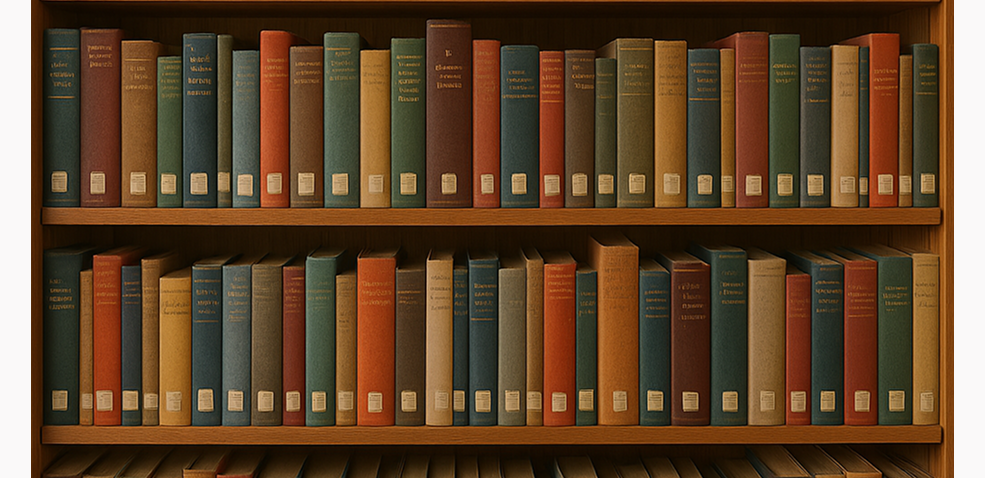
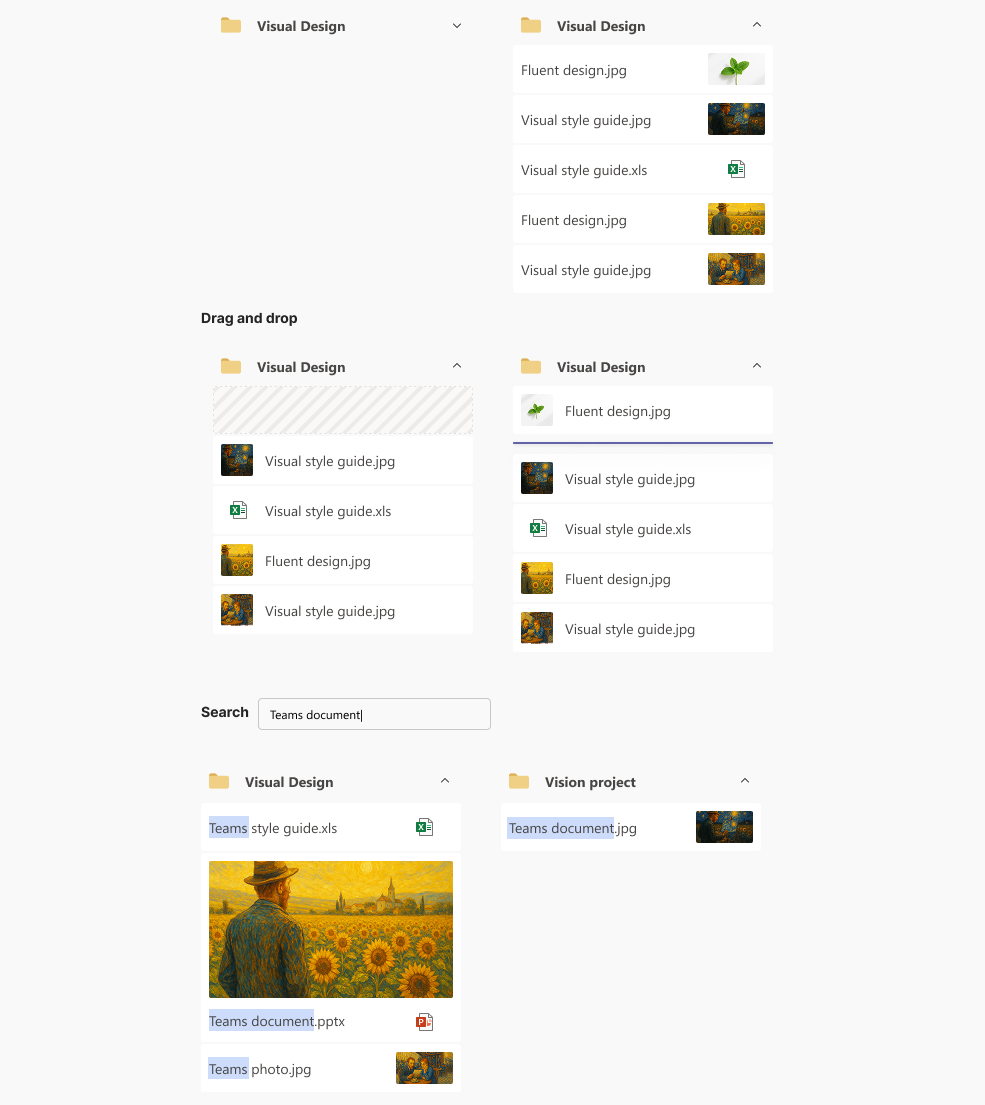
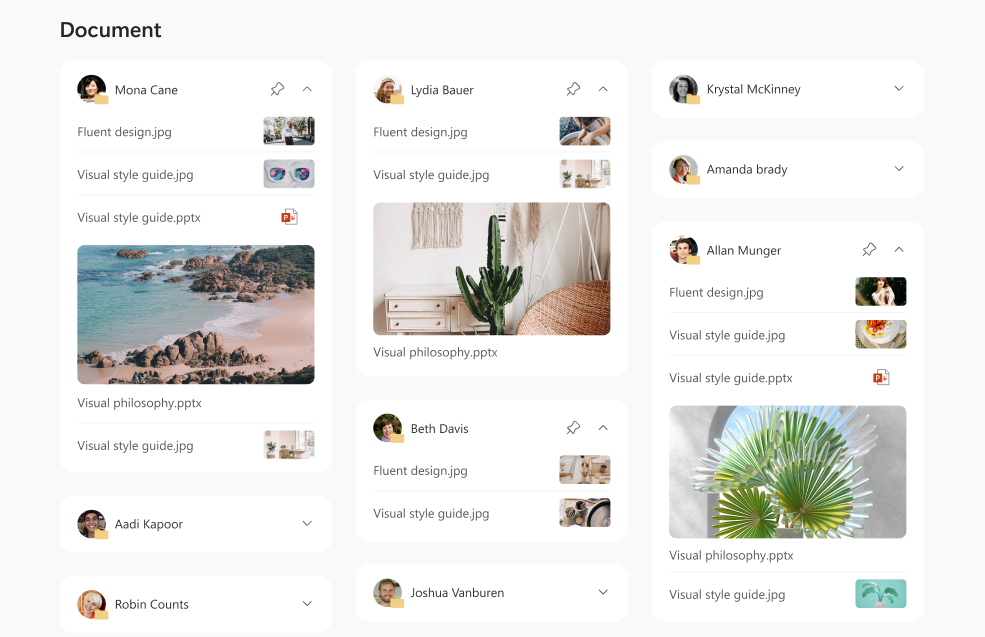
Suvo Ray, Gulmohar Khan